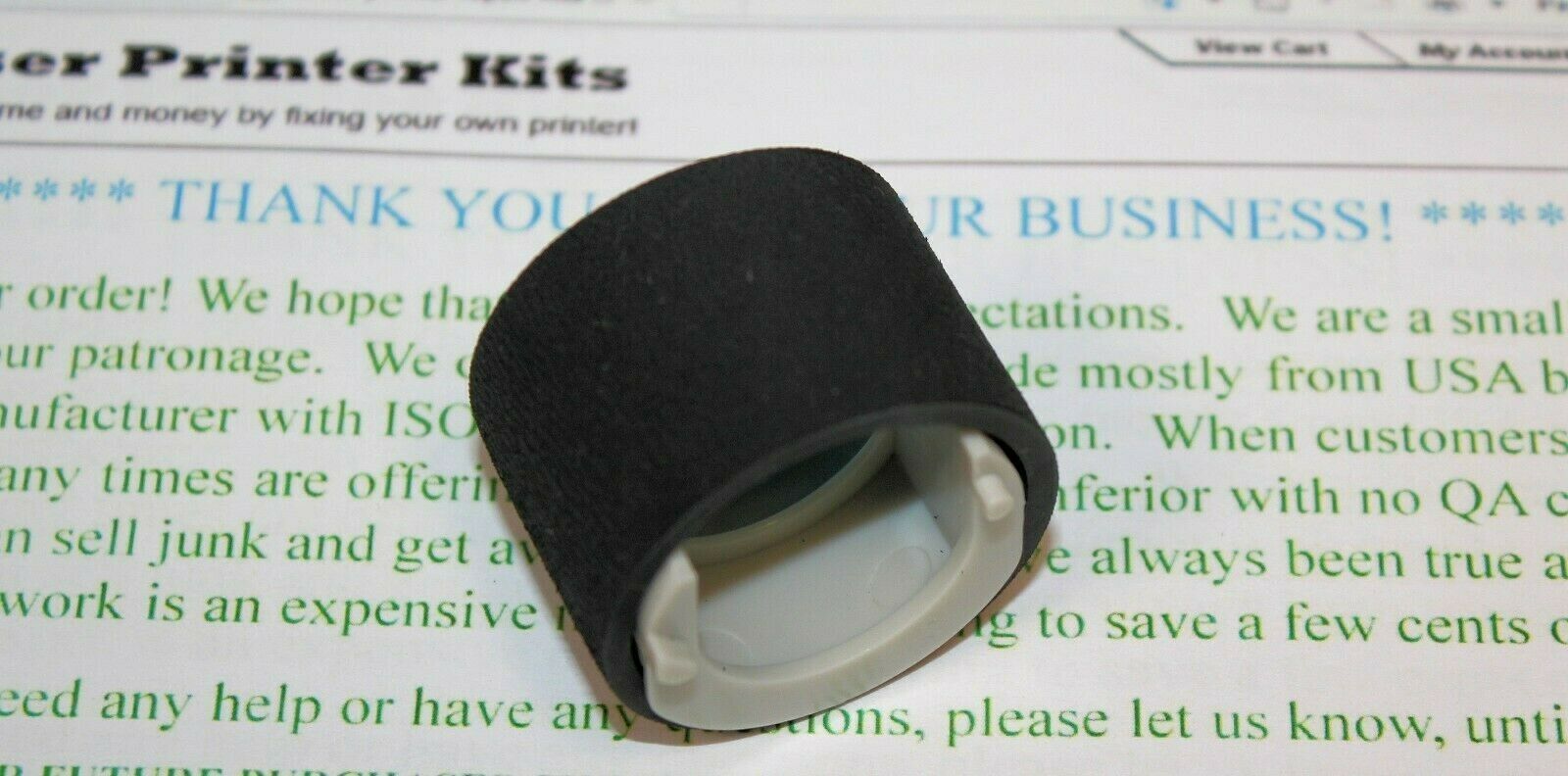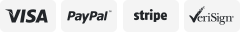-40%
Continuous Ink Supply System For HP 121 122 4 Colors DIY Refillable CISS Kits
$ 9.39
- Description
- Size Guide
Description
Product Description:Method / procedure:
1. After power on, unplug the power, open the front panel.
2. Cartridge upper punch, note the location, especially above the hole [color cartridges] slightly by a little, and then according to the length of the pipeline section is good. Insert the hole, I have not done a good one to see.
3. Is inserted into the ink flow into the nozzle to the hole before, then put the check valve shut. Then clean the bottom of the cartridge with a clean paper.
4. The pipeline into the first, put it, and finally put the ink box. Move the clips up.
5. To the left side of the ink box, a good length of pipeline, with double-sided adhesive fixed pipeline. I'm not suitable for the fixer. With double-sided adhesive.
6. Stick, put the lid edge of the cartridge cover, cover the former to sew from the side line of cis.
7. Installed, connect the power supply test, no problem.
Matters needing attention:
1. Note the position of the ink cartridge
2. Pay attention to the length of wiring, not too long or too short.
If you have more questions please don't hesitate to ask. Thank you!